I didn't know it then but we were following the steps of the scientific method, though I don't recall anyone ever using that term. It was a great way to learn science because it was totally hands-on. But it also had its downside, which was that some of us were more concerned about getting through the textbook as fast as possible so we could get a head start on the next year's book. And often, as soon as we took and passed a test, we forgot the material in our rush to move on to the next topic.
Nevertheless, I developed a love of science as a result of being able to do the experiments all by myself. But when I was a rising junior in high school, my family moved to another state and I was told that the science program in my new school consisted of the teacher standing at the front of the room doing the experiments while the class watched. It sounded really boring. And so, since science wasn't a required subject, I never took another science course in high school.
When I became a teacher and co-taught in mainstream science classes, I wanted my English Language Learners and the other students to enjoy science. With that in mind, I created the resources in my Scientific Method Bundle. There are 3 resources in the bundle and they provide students with a way to talk with a real scientist and to learn about 5 scientists considered fathers of the scientific method. There's also a poster that explains what the scientific method is, a short writing task about it, and a word search puzzle.
 |
| Click HERE for more info |
Schedule and Questions
7:00 = Introduction: Tell us your name, location, level/grade and subject taught. #ELLEdTech
7:05 = Q1: What tech tools do you use to help your students learn Science? #ELLEdTech
7:13 = Q2: How do these tools help students learn about Science? #ELLEdTech
7:21 = Q3: What are the advantages & benefits of using these tech tools for teaching about Science? #ELLEdTech
7:29 = Q4: Are there any cons or drawbacks teachers or students might have when using these tools? #ELLEdTech
7:37 = Q5: What advice do you have for teachers who want to use technology to help ELLs learn Science? #ELLEdTech
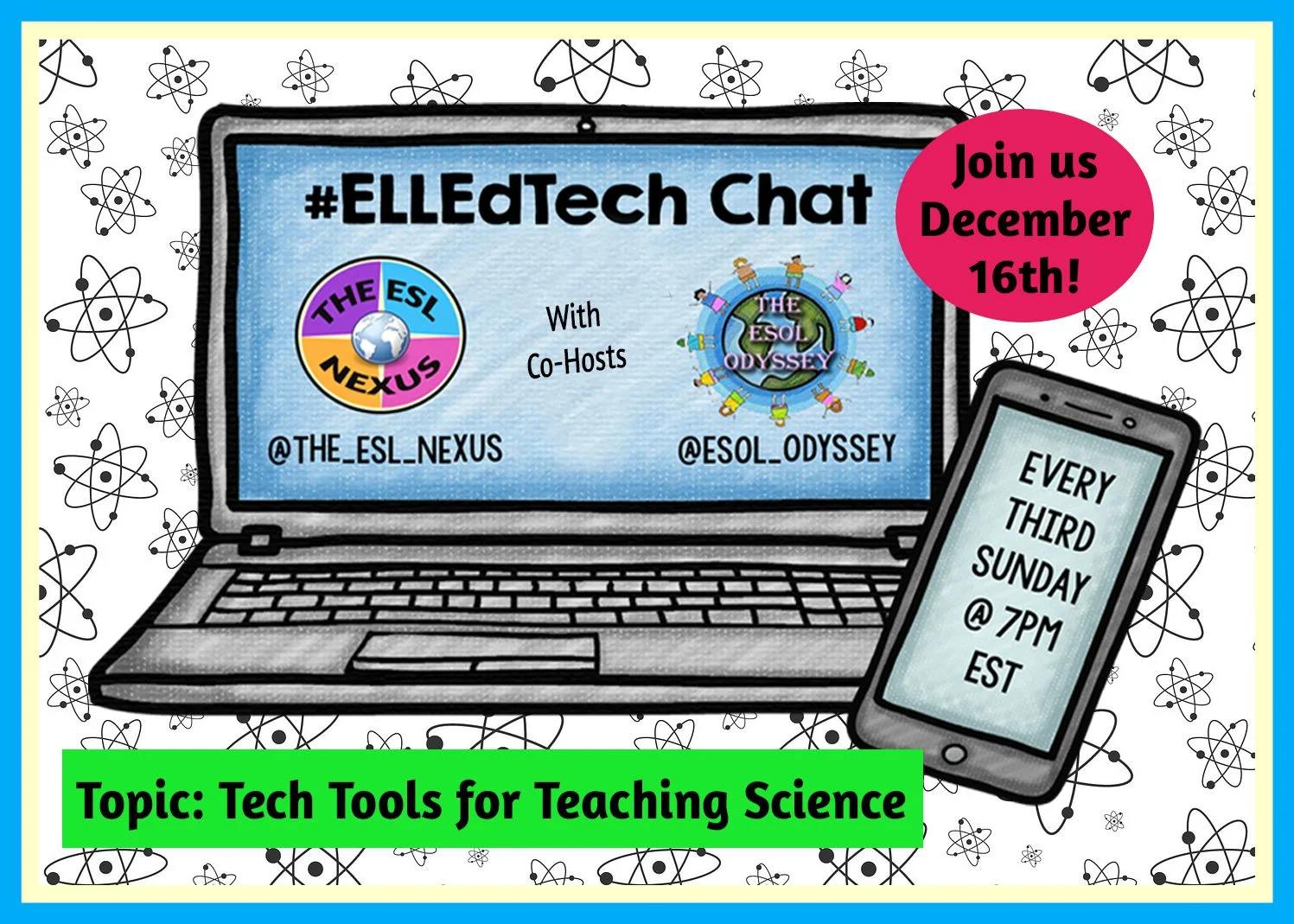 |
| All are welcome to participate! source: The ESL Nexus |
1. Log into Twitter on Sunday; the chat runs from 7:00 - 7:45pm Eastern.
2. Search for tweets with the hashtag #ELLEdTech in the search bar. Make sure to click “All tweets.”
3. The first five minutes will be spent introducing ourselves.
4.
Starting at 7:05, @ESOL_Odyssey or @The_ESL_Nexus will post questions
every 8 minutes using Q1, Q2, Q3, etc. to identify the questions and the
hashtag #ELLEdTech.
5. Answer the questions by prefacing them with A1, A2, A3, etc. and use the hashtag #ELLEdTech.
6. Follow any teachers who respond and are also using #ELLEdTech.
7. Like (click the heart icon) and post responses to other teachers' tweets.
You can schedule your answers to the questions in advance by using an online scheduler such as TweetDeck or HootSuite (and remember to use A1, A2, etc. and #ELLEdTech). Links are encouraged, but use tinyurl, bitly, goo.gl or ow.ly
to shorten your link so it can be included in your tweet. Just click
one of those links, paste the longer link in the app's box to shorten it
for Twitter, then paste the shortened link into your tweet. If you
have relevant images, we encourage you to post them, too.
Is this your first Twitter chat? Here are our rules:
1. Please stay on topic.
2. Please do not post about paid products unless explicitly asked.
3. If you arrive after the chat has started, please try to read the previous tweets before joining in.
4. Feel free to just read, like, and/or retweet if you prefer -- we know the first time can be a little overwhelming!
5. Always use the hashtag #ELLEdTech when tweeting.
6.
Make sure your twitter feed is set to "public." (And do remember that
Twitter is completely public; that means anyone--students, parents,
administrators--may see what you tweet.)
You
are
welcome to let your teacher friends who might be interested in
joining us know about this Twitter chat. And for more info about
teaching science to ELLs, you might like to follow my Pinterest board Science for ELLs, which posts resources, articles and ideas about this subject.
